ေတာင္းဆိုထားတဲ့ သူငယ္ခ်င္းေတြအတြက္ Free Version ေလးကိုတင္ေပးလိုက္ပါတယ္။
Install လုပ္နည္းကေတာ့သူငယ္ခ်င္းတို႔သိျပီးသားျဖစ္တဲ့အတြက္အထူးမေျပာလိုေတာ့ပါဘူး။
Free စစ္စစ္ေလးျဖစ္တဲ့အတြက္ Win 8 / Win 7 / Vista/ XP အားလံုးအသံဳးျပဳလို႔ရပါတယ္။
ဓါတ္ပံုေတြ ၊ အေခြေတြထဲထည့္ျပီး Slide Shows ဖန္တီးလို႔ရပါတယ္။ ေအာက္မွာပံုေတြနဲ႔ျပထားပါတယ္။
ဒီတစ္ေခါက္မွာေတာ့ပါ၀င္လုပ္ေဆာင္ခ်က္ေတြေတာ္ေတာ္မ်ားပါတယ္။ ဖိုင္ဆိုဒ္ကေတာ့ (190Mb)ရွိတဲ့
အတြက္အားလံုးအဆင္ေျပေအာင္ ဖိုင္ 4 ဖိုင္ခြဲေပးထားပါတယ္။ 1 ဖိုင္မွာ (50Mb) ရွိပါတယ္။
တိုက္ရိုက္ေဒါင္းနိုင္သူေတြအတြက္ တိုက္ရိုက္ေဒါင္းႏိုင္ပါတယ္။ ဘယ္လိုဖိုင္ေတြျပန္ေပါင္းရမယ္ဆိုတာ
မသိေသးသူမ်ားအတြက္ ရွင္းျပေပးထားပါတယ္။ ေဒါင္းေလာ့စ္ဖိုင္ထဲမွာလည္း ဘယ္လို Install လုပ္ရ
မယ္ဆိုတာ ပံုေလးေတြနဲ႔ ထပ္မံျပီးအေသးစိတ္ရွင္းျပေပးထားပါတယ္။
Nero Burning ROM 2014 is the gold-standard disc burning engine. Rip audio CDs; convert audio files; burn and copy reliable and secure CDs, DVDs and Blu-ray Discs(TM); create disc images; or burn DVD-Video, BDMV, and AVCHD compilations. With a huge experience in optimizing CD, DVD and Blu-ray Disc(TM) burning you can rest assured that any disc recorder drive will be supported by Nero and you get the highest quality disc burning every time.
ေနာက္ထပ္ပါ၀င္တဲ့ Features ေတြကေတာ့..
ယေန႔မွစျပီးက်ြန္ေတာ္ဆိုဒ္ကိုလာလည္တဲ့ User ေတြအတြက္ေဒါင္းေလာ့စ္ဆြဲရာတြင္အခက္အခဲမရွိေအာင္
မည္သည့္ Skip မွၾကားခံထားျခင္းမရွိပါ။ ေဆာ့စ္၀ဲမ်ားကို တိုက္ရိုက္ေဒါင္းႏိုင္ပါတယ္ခင္ဗ်ာ။
တိုက္ရိုက္ေဒါင္းရန္- ဖိုင္ဆိုဒ္ (190Mb)
ဖိုင္ခြဲ 4 ဖိုင္ 1 ဖိုင္ (50Mb)

နည္းပညာၿမိဳ႕ေတာ္






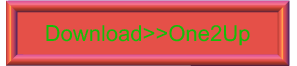










0 comments:
Post a Comment